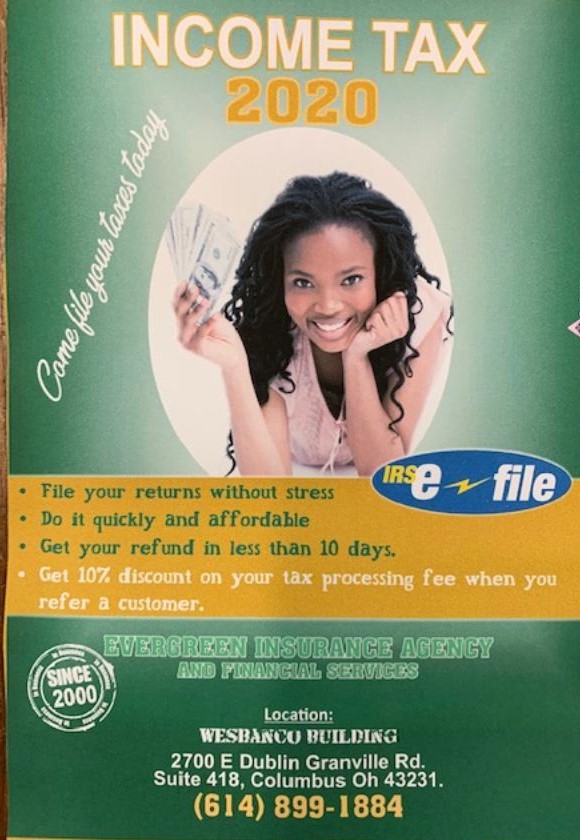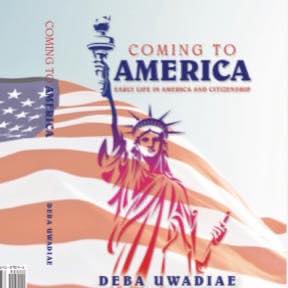By Lily Brooks

The calendar that we know a decade ago has very little resemblance to the ones we have now. At a glance, they might look similar but their use and how they affect our lives are completely different. It’s almost impossible for a good portion of people to function without consulting their calendar. In essence, the modern-day Calendar app serves the function of a personal secretary of yesteryear. So, what should a calendar app offer to ensure that you stay productive? Let’s explore and find out.
Is it a true calendar?
Not all calendar apps are true calendar apps. Some require that you first connect with another calendar like Apple Calendar or Google Calendar, and it is here that you are actually saving your information. You might think that you’re using a standalone calendar but in fact, you’re actually just storing your schedule and appointments on Google or Apple which completely defeats that point of getting a separate calendar app for productivity. Although these two are perfectly good calendars for everyday use, they don’t have the necessary features to ensure that you stay on track with all your tasks.
Cross-platform integration
Nowadays, there is no one platform that people use in their daily work. You might have your work computer where you store all your appointments and meeting schedules but there will come a time when you’ll need to clarify or edit something and all you’ve got is your phone or a personal computer. In this case, you want to make sure that your calendar app is able to be accessed on mobile and on other platforms. You should be able to use it on your big desktop to put in new items and tasks and at the same time you should be able to access it when you’re on the go or you are on vacation and you need to check up on something and all you’ve got is someone else’s computer.
Seamless synching
When it comes to productivity, many of us don’t just rely on one application. There are different productivity apps to help you streamline your daily tasks. What is very important is to make sure that your calendar app is able to sync seamlessly with many, if not all, of your productivity app. The convenience of checking to see your day’s tasks on your productivity app, without having to open your calendar, is underappreciated and one that many developers should consider offering as an added feature to most calendar apps.
Quick glance
As someone who can’t live without my calendar app, I’ll be the first to admit that a calendar app should be quick to access and easy to understand at a glance. I like opening the app and immediately I see what I have in store for the day, and in some cases what my schedule is like in the next couple of days. This saves me time from having to go through day-by-day checking to make sure I’m not missing out or forgetting any appointments.
More than just texts
A great calendar app should also give you the option to put in information other than texts. Just like emails, you should be able to attach images, to-do lists, and voice memos on your app for convenience. Not all people use their calendar app to schedule meetings or put in tasks. Some will want to attach an audio clip for a possible business or content idea or put in a picture of a sketch they might want to expand on in more detail. People also like to include their to-do or grocery list into their calendar app so they don’t forget.